Before setting up approvals for expense, make sure that expense types have been set up and assigned to employees.
Follow this guide for setting up expense types.
Follow this guide to assign expense types to employees.
Please also ensure that the company org chart is set up with the relevant reporting managers.
Step 1: Create Approval Template(s)
Follow this guide to create the relevant approval template(s) for Expense.
Step 2: Configure Expense Approval Settings
You have the option of:
Setting a Default Approval Template for each Expense Type, and/or
Editing the Approval Template(s) for employees individually
Setting Default Approval Templates
Go to Expense > Expense Settings > Expense Types
Scroll down to the My Company Expense Types section and choose an expense type to edit. Click on the 3 dots button on the far right and click on Edit.
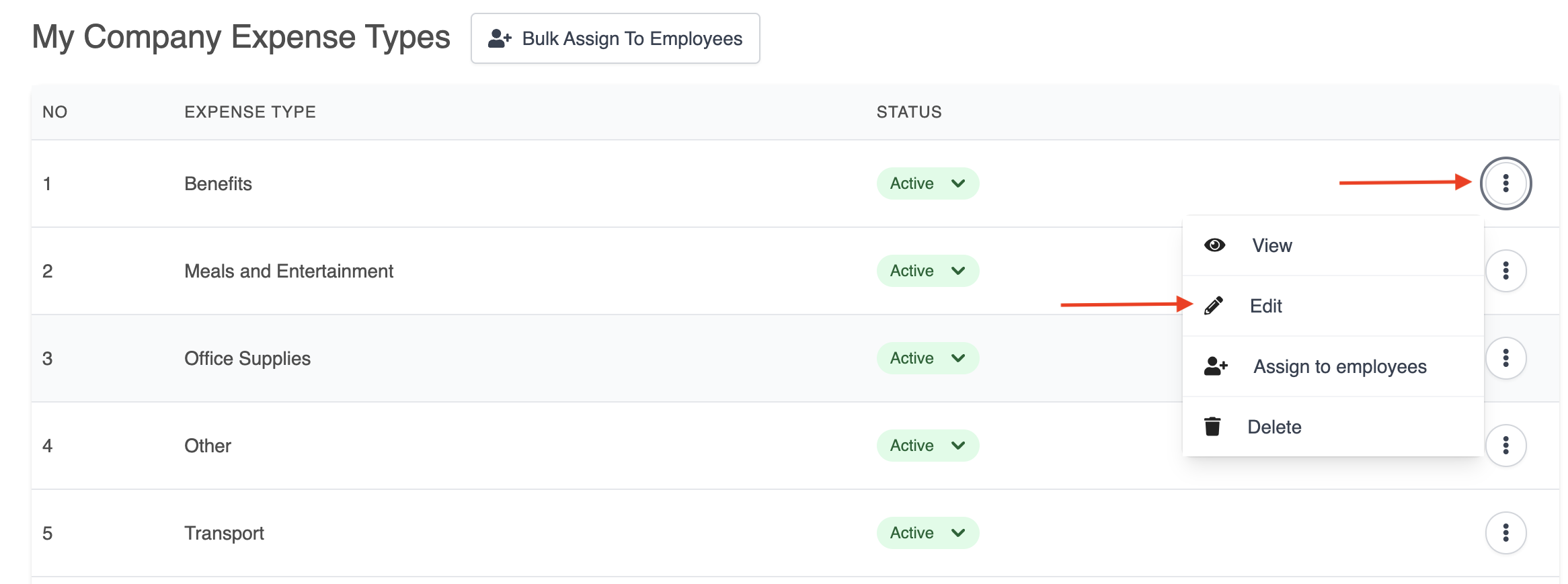
Under the Expense Type settings, scroll down to the Validations section, where you can select the Default Approval Template.

Editing Approval Templates Individually
Go to Expense > Expense Settings > Approval Templates.
Choose between the Expense Claims or Pre approvals tab.

You will see an overview of the various expense types assigned to employees.
Method 1: Edit one by one
Choose the relevant approval template for each employee from the dropdown menu for each expense type.
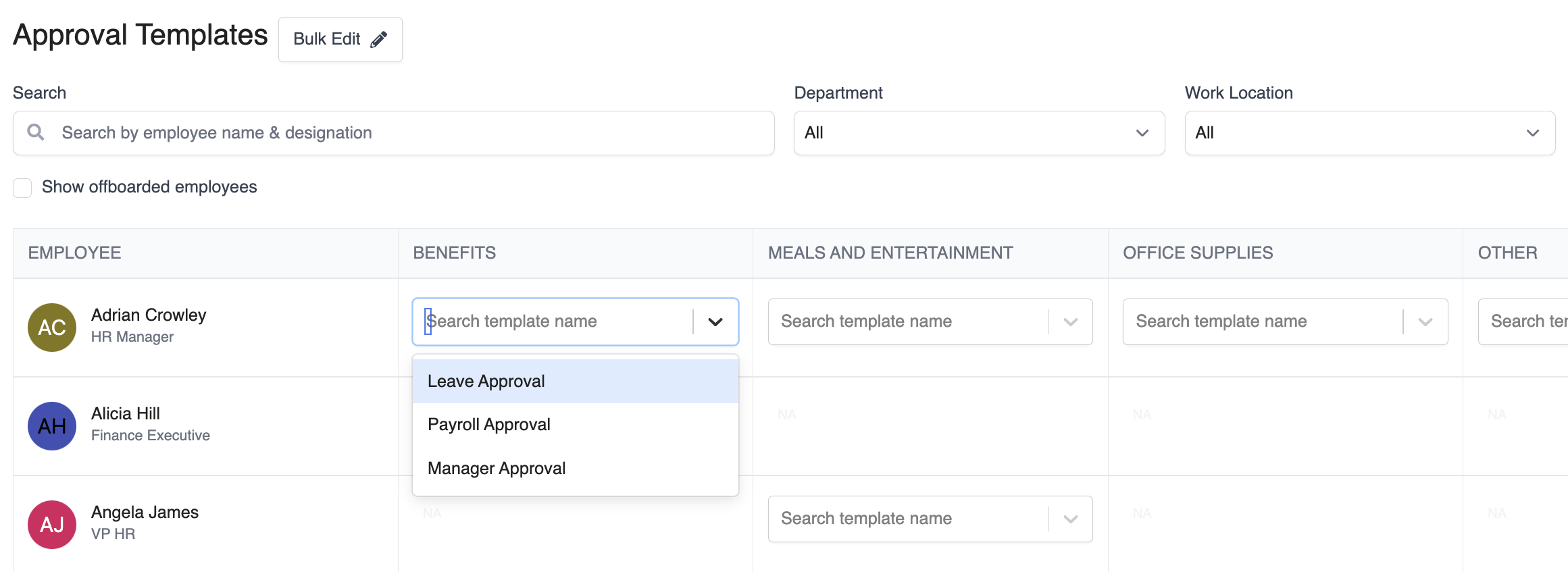
Method 2: Bulk edit
You can also quickly set approval templates for employees through the bulk edit option.
Click the Bulk Edit Button to access the various ways you can assign approvals for multiple employees at once.

You can assign approvals for all employees, for particular employees, for specific leave types, by departments and by work locations.

Click Save once you are done.
Was this article helpful?
That’s Great!
Thank you for your feedback
Sorry! We couldn't be helpful
Thank you for your feedback
Feedback sent
We appreciate your effort and will try to fix the article