Stay compliant with the Ministry of Manpower (MOM) regulations by setting up advanced work hour rules in HReasily. This feature helps ensure employees' working hours are tracked and managed according to legal limits for daily, weekly, and consecutive work periods.
Follow these steps to configure it:
1. Go to My Employees, select the relevant employee, and open the Employment tab.
2. Under Advanced Work Hour Rules, click Edit.
3. Enable the required options and set the limits for:
Daily work hours
Weekly work hours
Consecutive work periods
Note: If you enable "Track hours worked beyond the limit", you'll need to assign a notification template. Refer here to learn how to create one. The system will automatically send a notification whenever an employee's logged hours go over the daily or weekly limit.
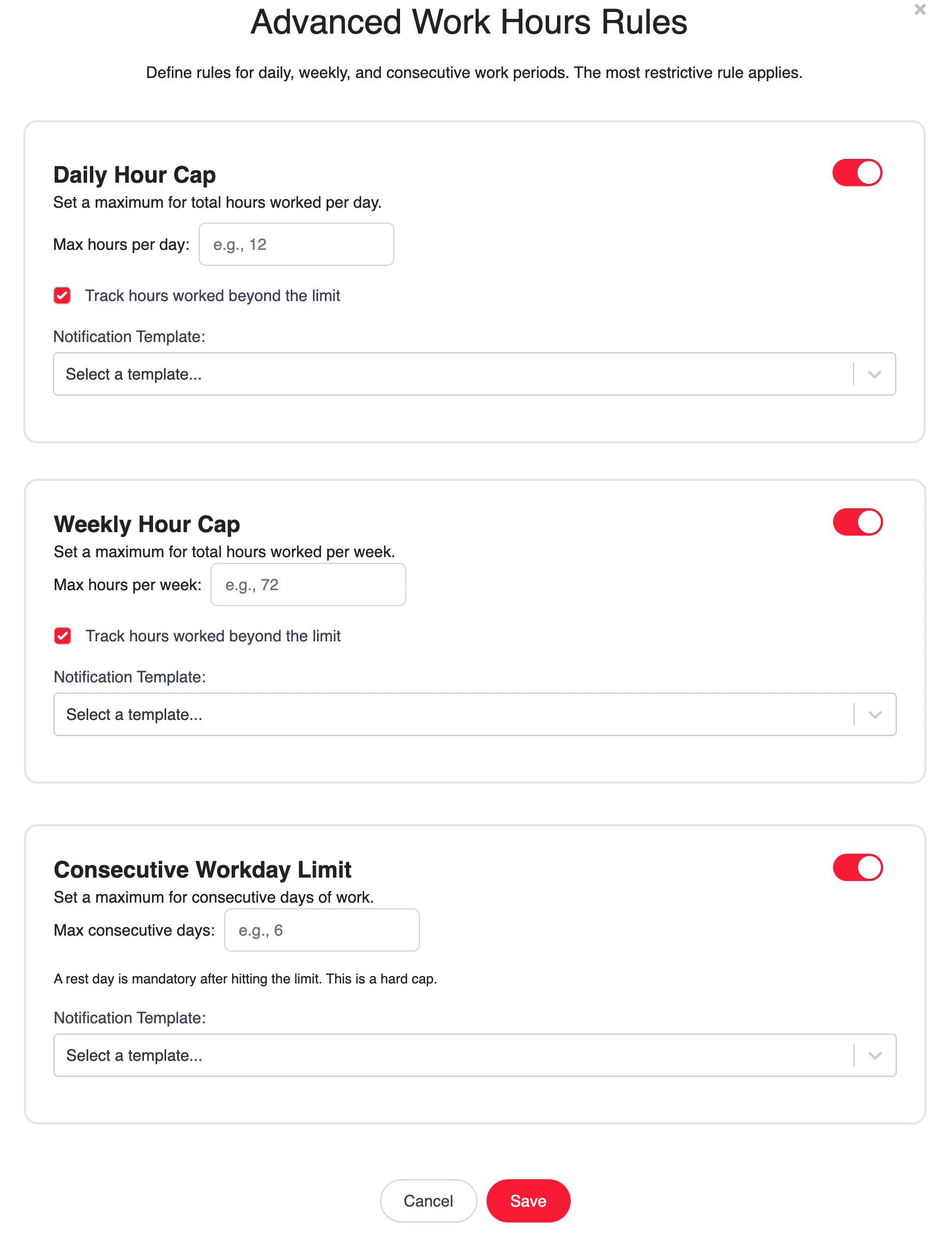
4. Once done, click Save to apply your changes.
Was this article helpful?
That’s Great!
Thank you for your feedback
Sorry! We couldn't be helpful
Thank you for your feedback
Feedback sent
We appreciate your effort and will try to fix the article